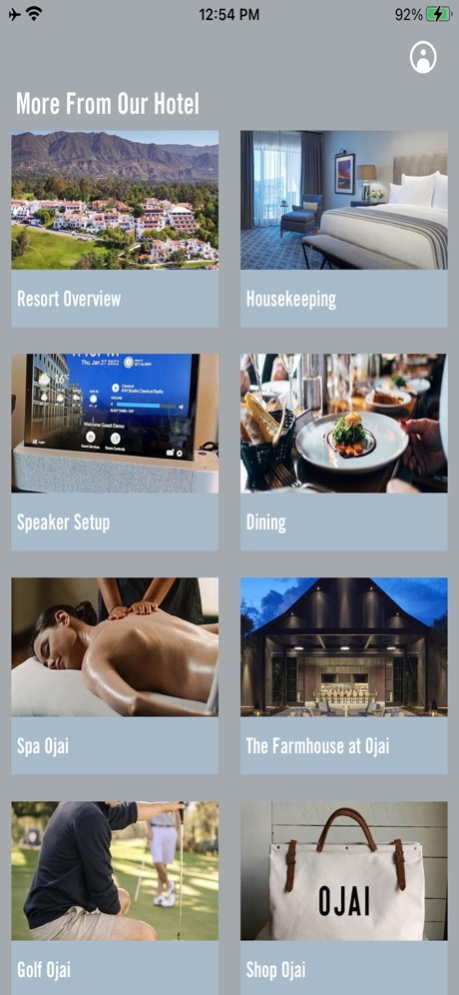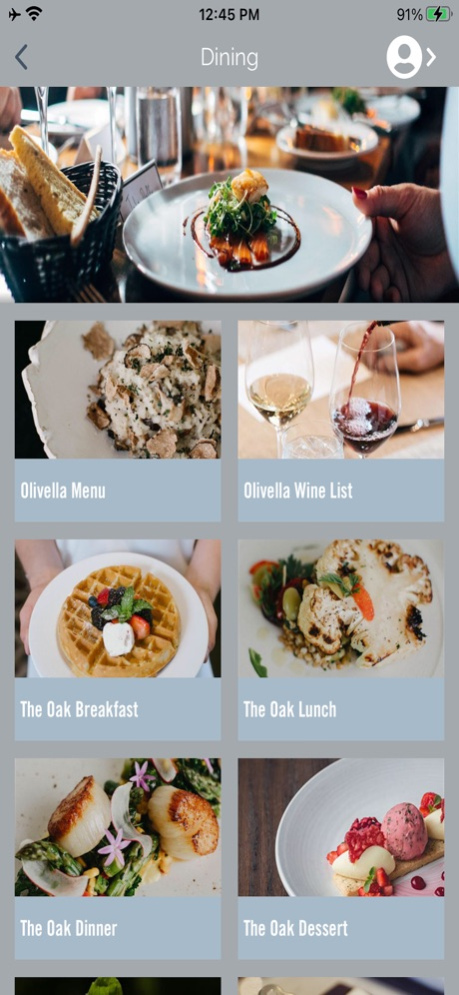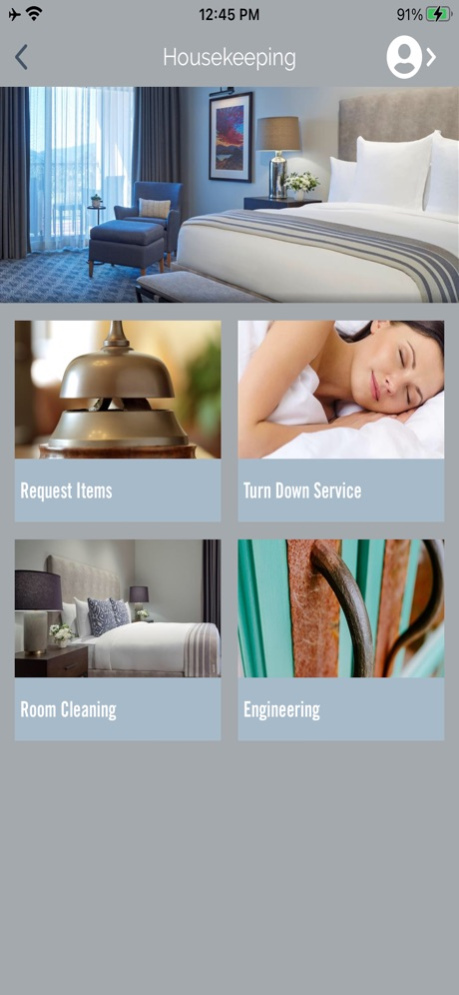Ojai Valley Inn 5.0.3
Continue to app
Free Version
Publisher Description
Since its opening more than 90 years ago, the Ojai Valley Inn has beckoned the most discerning visitors, from Hollywood’s glamorous set to wellness seekers and families, to the inspired destination known as “Shangri La.” Set on 220-oak studded acres, resort guests can indulge in an abundance of active and peaceful pleasures with a George C. Thomas designed golf course; soul soothing spa therapies at the 31,000 square foot Spa Ojai; instruction that encourages creative consciousness in the Artist Cottage; essential oil blending in the Apothecary; multiple pools and more than five dining outlets with settings that range from fast-casual to fine dining. Recognized in 2015 as one of the “Top 100 Hotels in the World” by the editors of Condé Nast Traveler on the coveted Gold List and by the readers of Travel + Leisure as one the “T+L 500 World’s Best Hotels,” the Inn continues to be affirmed as a treasured destination that authentically combines the regions unspoiled spirituality with 21st century luxury.
The Ojai Valley Inn app is your comprehensive all-season guide to the resort, all at your fingertips! Plan your stay with us and see what the Inn has to offer from area activities and kid’s amenities to making dinner reservations and booking a treatment in our luxurious, award-winning spa!
Jun 15, 2023
Version 5.0.3
This release brings performance enhancements.
About Ojai Valley Inn
Ojai Valley Inn is a free app for iOS published in the Recreation list of apps, part of Home & Hobby.
The company that develops Ojai Valley Inn is OVIS LLC. The latest version released by its developer is 5.0.3.
To install Ojai Valley Inn on your iOS device, just click the green Continue To App button above to start the installation process. The app is listed on our website since 2023-06-15 and was downloaded 1 times. We have already checked if the download link is safe, however for your own protection we recommend that you scan the downloaded app with your antivirus. Your antivirus may detect the Ojai Valley Inn as malware if the download link is broken.
How to install Ojai Valley Inn on your iOS device:
- Click on the Continue To App button on our website. This will redirect you to the App Store.
- Once the Ojai Valley Inn is shown in the iTunes listing of your iOS device, you can start its download and installation. Tap on the GET button to the right of the app to start downloading it.
- If you are not logged-in the iOS appstore app, you'll be prompted for your your Apple ID and/or password.
- After Ojai Valley Inn is downloaded, you'll see an INSTALL button to the right. Tap on it to start the actual installation of the iOS app.
- Once installation is finished you can tap on the OPEN button to start it. Its icon will also be added to your device home screen.